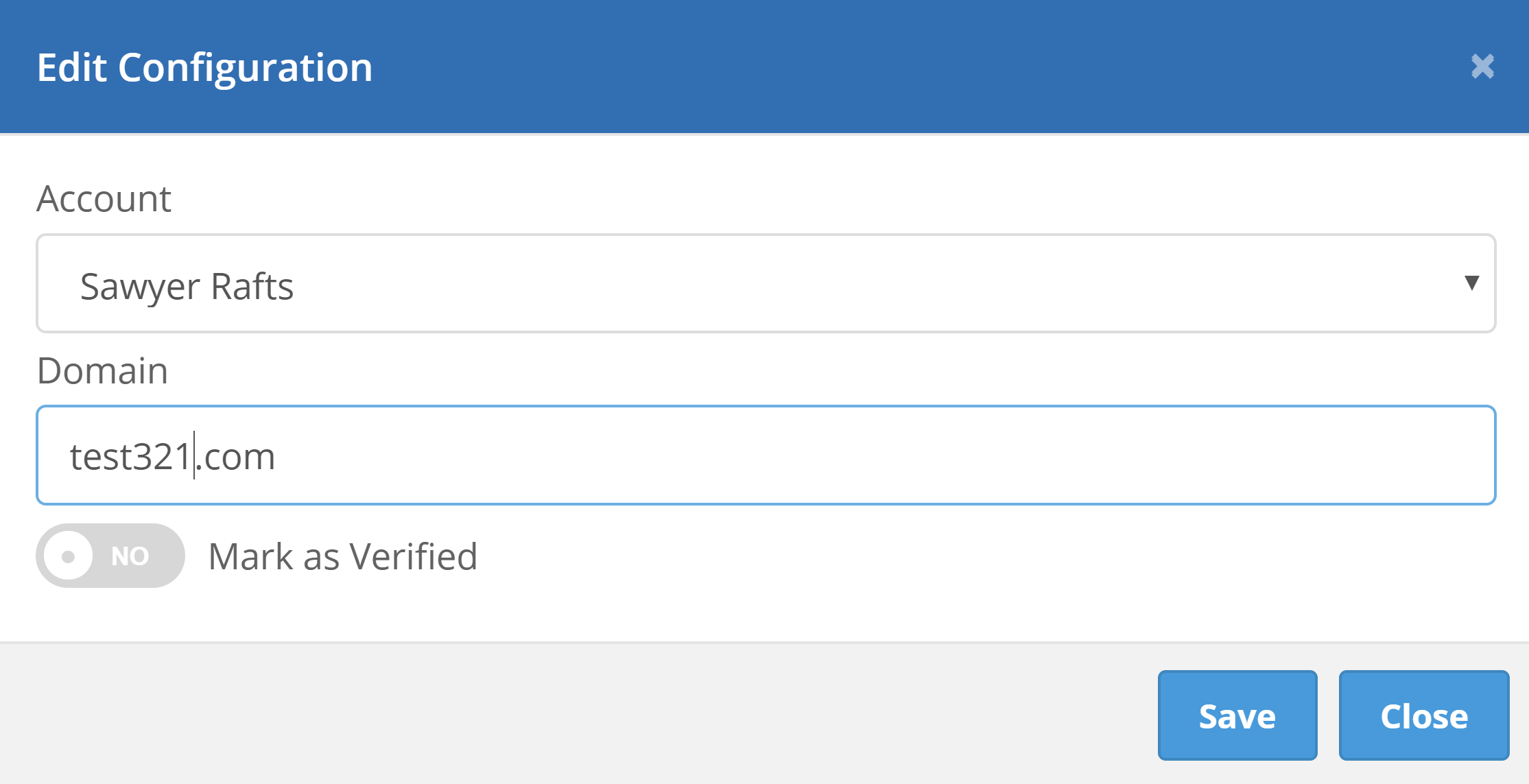Verifying domains for your sub-accounts is possible. Find out here!
Verifying Domains is incredibly important to running phishing campaigns to your sub accounts. We do recommend having your sub-accounts verifying their own domains.
WARNING: Only private domains are authorized to be tested and trained on the Hook Security portal. You are unable to authorize or extend training to a public domain (i.e. .on.microsoft.com or gmail.com). The domain must belong to the company that will be receiving testing and/or training.
To add or manage domains, go to Reseller > Manage No-Auth Domains. You will see a list of all domains associated with your accounts.
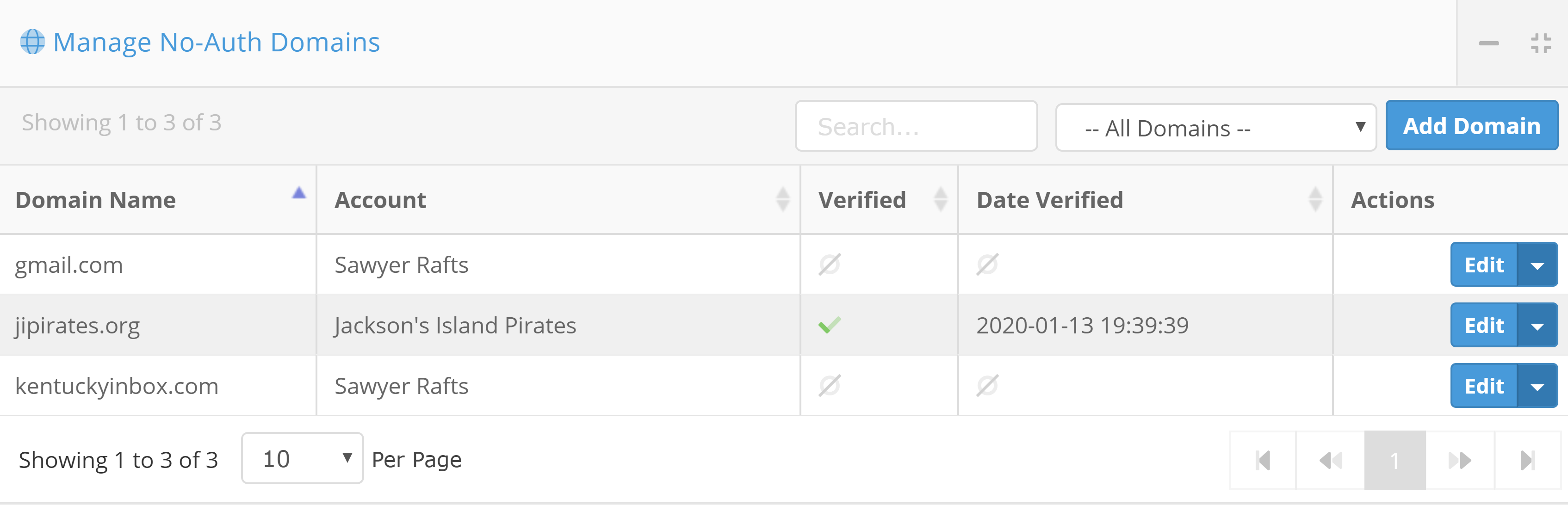
You can verify a domain by clicking on the Edit button and changing the setting "Mark as Verified" to YES. Then, click Update for your changes to be saved.
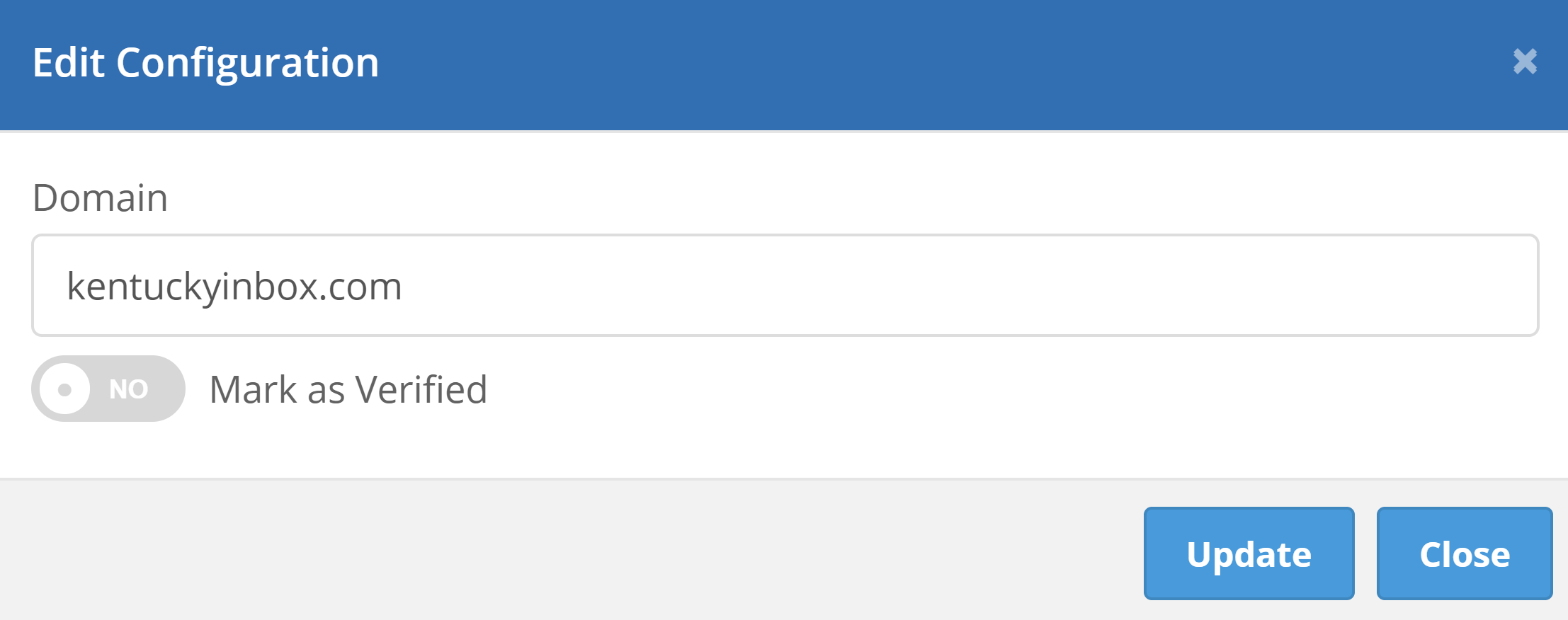
Adding a Domain
To add a new domain, click Add Domain. Then, select the account the domain is to be associated with. Enter the domain name, set "Mark as Verified" to YES, and click Save.