This article describes the two different ways students can sign-in. This is a detailed description of both choices.
Introduction
The school/training portal is where any students that have been created via course enrollment will log in and take their courses. Targets are not necessarily students/trainees, but students must be targets before enrollment into any courses.
Login instructions and a brief description for using the school portal are below.
Username and Password
Upon the first enrollment, the student will receive a new account email containing instructions for how to log in. The username for a school user is their email address, and they will be prompted to set up a password within the new account email. The email will look similar to below.
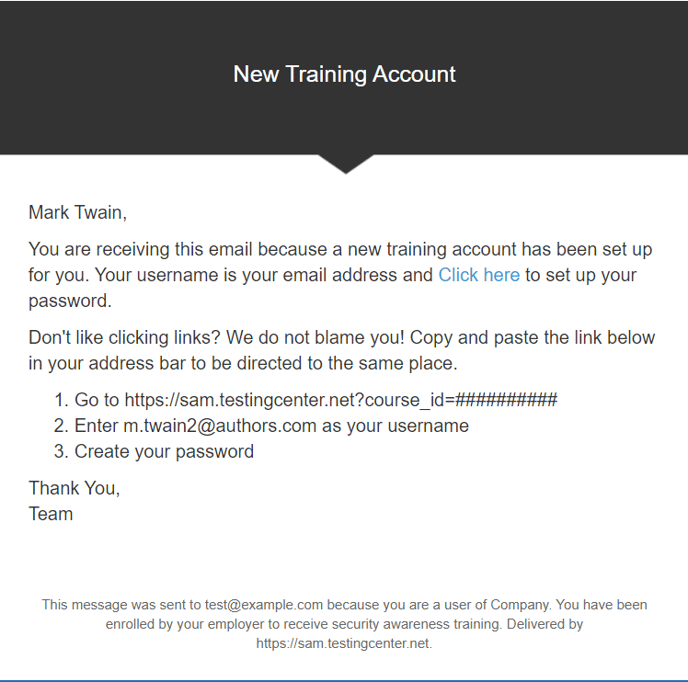
By clicking on "Click here" the student will be taken to a page to set their password. By default it must be 8 characters in length.
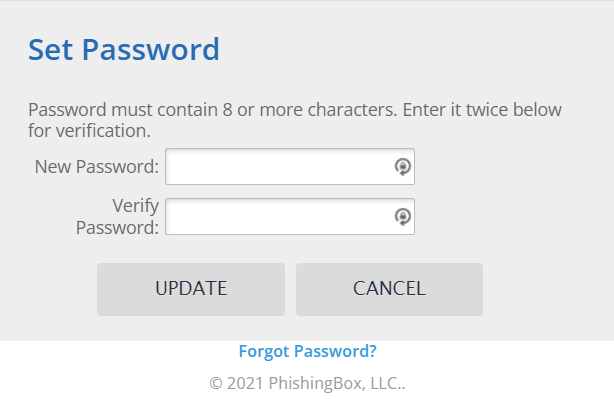
Token
Upon the first enrollment the student will receive an email containing a link which will log the student in. No log in information is required. The email will look similar to below. After clicking the link the student will be brought to the school portal.
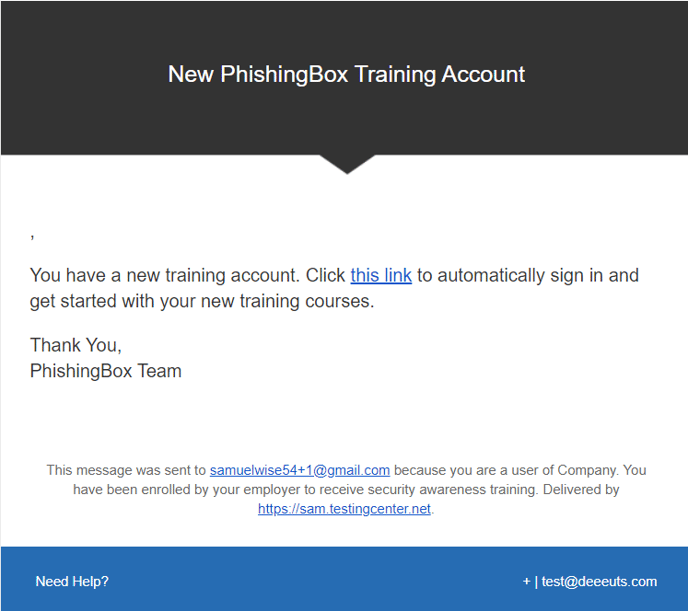
School Portal
On log in, students will be presented will all assigned courses on a dashboard similar to this.
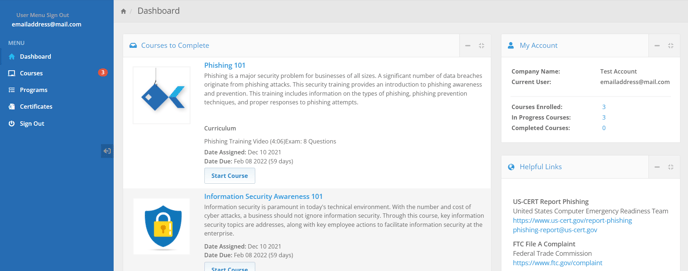
By clicking the 'Start Course' button students can begin their training.
'Courses' and 'Programs' links will show students and courses or programs, respectively, in which they have been enrolled.
Clicking 'Certificates' allows students to view any certificates that have been awarded as a result of completed training.
