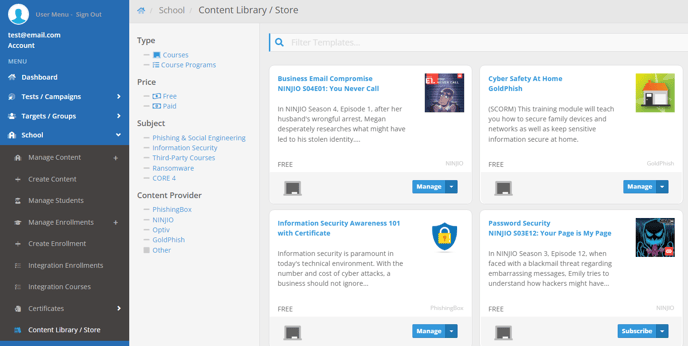Where do I choose content?
To choose content, you can find a description of the Content Library/ Store here.
The School Library page allows you to get a subscription to preconfigured courses. To navigate to this page, go to School > Content Library / Store. Free courses are available to your account as soon as you click "Subscribe". Courses with a price will require you to request them.
On the left on this page, you can filter by the type of course (course or program), price (free content or at-cost content), subject, and content provider.