You can create custom banner messages that will display on the dashboard of all sub accounts. To create a banner navigate to Reseller->Settings & Tools-> Manage Dashboard Messages. On this screen you will see any banners that are live, that have been put up in the past and scheduled to go out in the future. This page will display the banners name, start date and end date. The Edit Actions drop down will allow you to edit the banners message, settings or delete the banner.
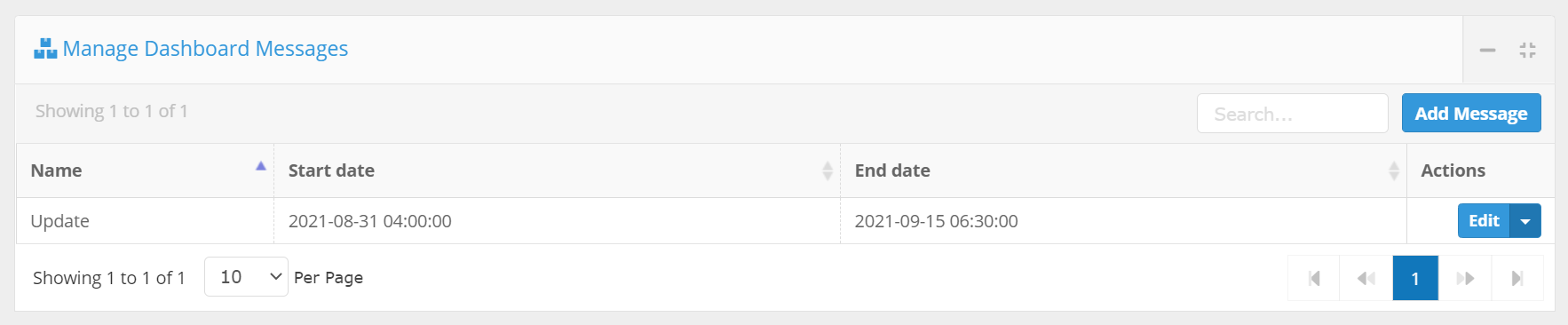
To create a banner click the "Add Message" box in the top right. You will then be presented with this window.

Name: The name of the banner
Box Class: The color of the banner
Icon: A small image to be displayed on the minimized banner used to indicate the nature of the content
Start Date & Time: Time the banner should appear
End Date & Time: Time the banner should disappear
Timezone: The time zone for the start and end date to adhere to
Message: The contents of the banner, can include text.
