- Help Center
- Getting Started
- General
How do I enable 2FA on my admin or school portal?
2 factor authentication is easy to set up on the Hook platform! Check out this article for more info.
To configure two-factor authentication (2fa), click your profile menu in the upper right-hand corner of the Hook Security, Inc portal and select 'My Account'. This will open the Edit Account page.
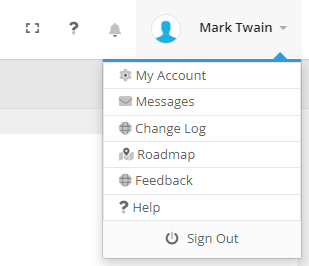
Click the 'Add Two-Factor Authentication' button to display a QR code. Scan the QR code into your preferred 2fa app then enter the 6-digit code returned by the app into Hook Security, Inc. Click 'Enable' to enable 2fa.
