- Help Center
- Getting Started
- Reporting Plug-In
How do I deploy KillPhish Lite for Google Workspace (G Suite)/Gmail?
This article will detail how to install the KillPhish Lite plugin for reporting messages through Gmail.
You will need to be logged into the Google Workspace admin account for your userbase in order to install.
- Click on the Google Apps icon in Gmail and select "Admin"
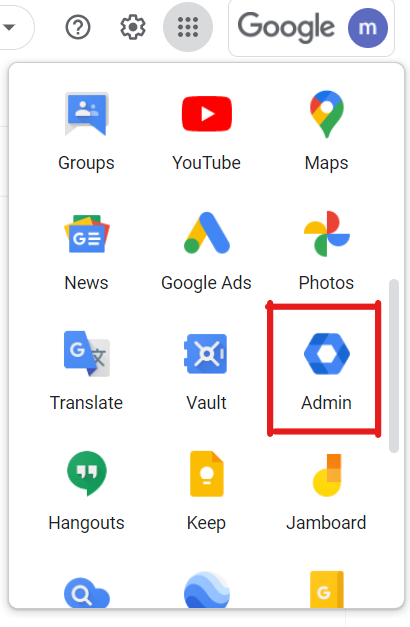
- On the Admin page, click on "Apps"

- On the App page, click on "Google Workspace Marketplace Apps"
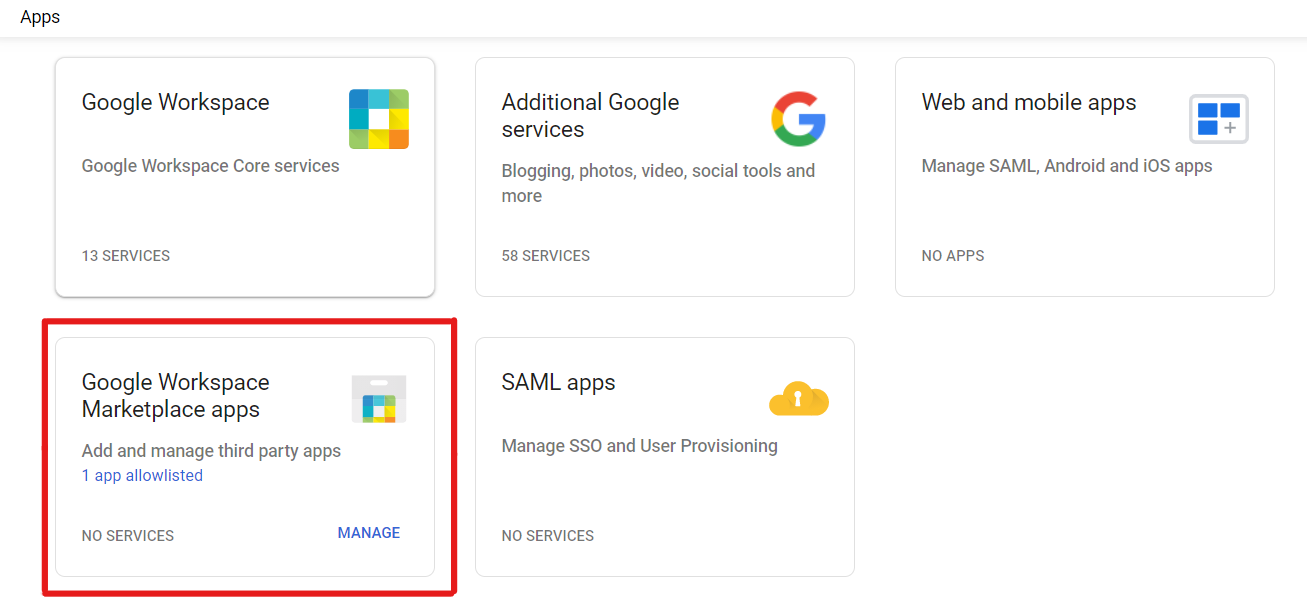
- On the Google Workspace Marketplace Apps page, click "Add app to Domain Install List
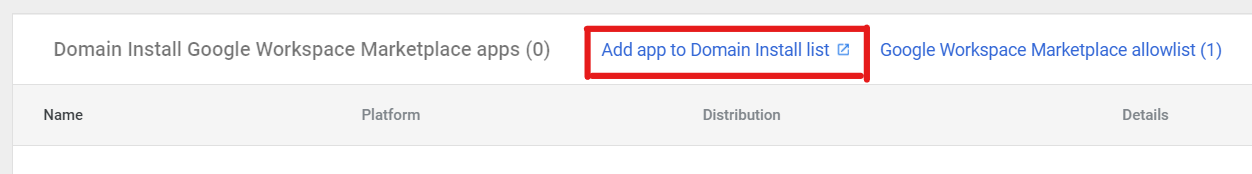
- Search for "Killphish" and click on the icon (if you are on EU, you'll want to install KillPhish for EU).
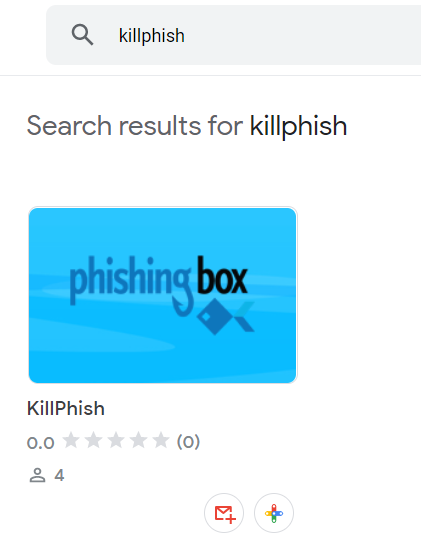
- Click Install, follow along with the gif below.
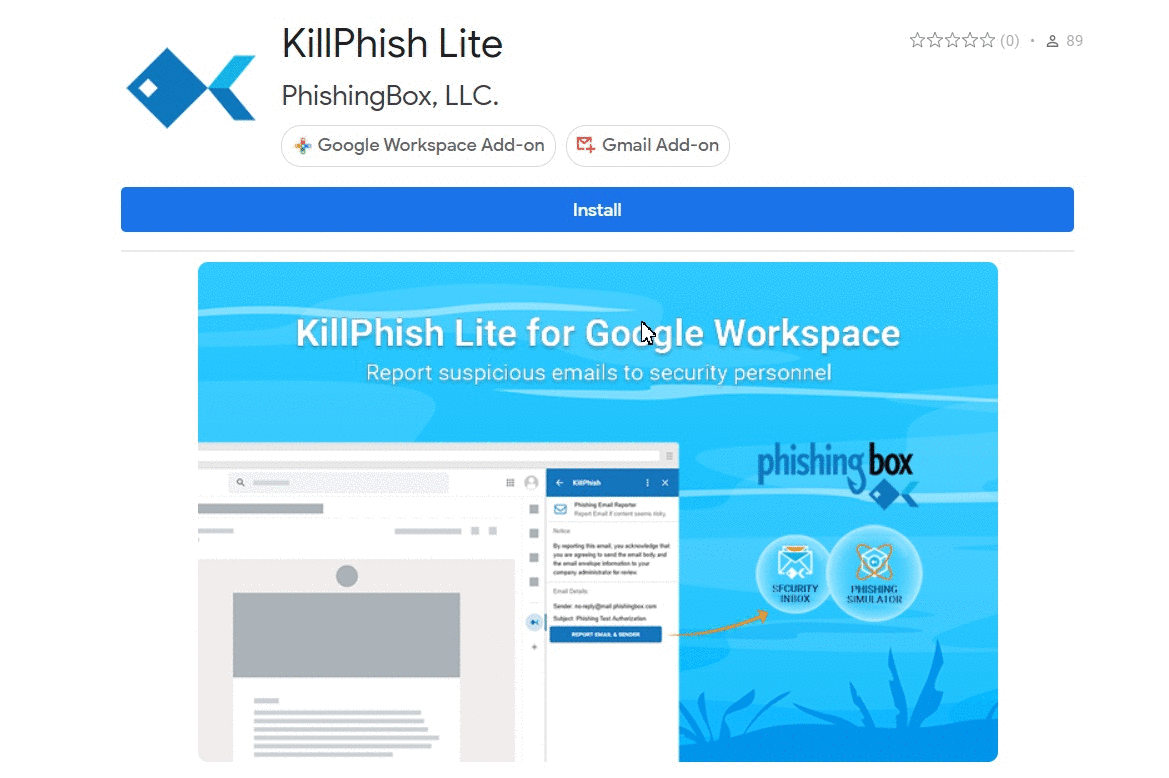
You have now installed Killphish Lite for Gmail!
