This article will help you set up your branding for your school.
To configure your organization's school branding settings, navigate to Administration > Settings > Branding Settings.
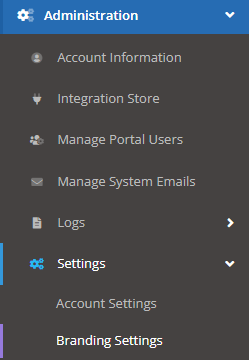
This will open the Branding Settings page. In the School tab, you can customize logos and white labeling for course enrollment emails and your school portal.
To preview and edit course and school emails, navigate to Administration > Manage System Emails.
Logos & Icons
To add a logo, click the "Choose File" button and choose an image that conforms to the dimensions specified by the logo type.
- School Sign In Logo will be the primary logo displayed on the sign in page of your school portal.
- School Header Logo will be the header logo displayed in your school portal.
- School Favicon will be the image displayed in the browser tab when users view the school portal.
NOTE: Email Logo can be found in the General tab. This is the primary logo that can be included in school and course enrollment emails. You can display this logo in school and course enrollment emails by inserting {email_logo} into the email body using our editor.
White Labeling
White labeling settings allows you to customize generic information that will be displayed in school and course enrollment emails. To display the text in emails, you will have to insert the appropriate tags into your system emails, e.g. {school_disclaimer}. The tags must always be enclosed in curly braces '{ }'.
To edit system emails, navigate to Administration > Manage System Emails.
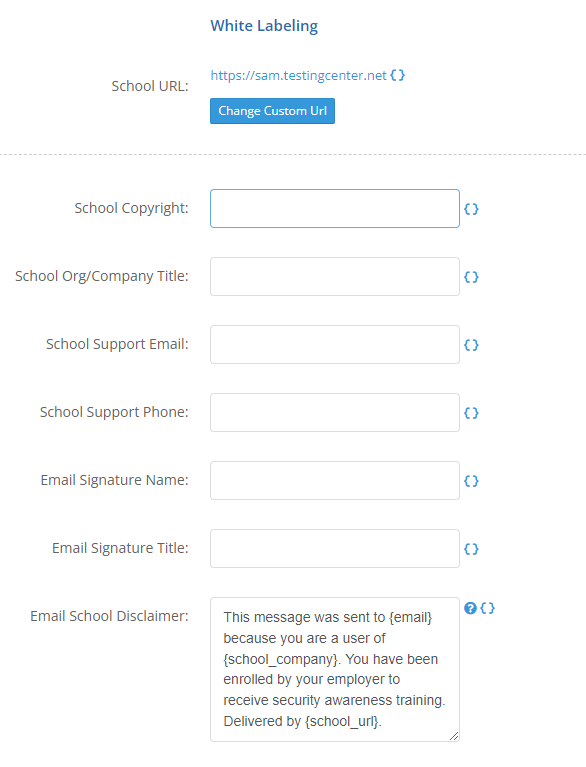
- School URL is the URL of your school. Click the "Change Custom URL" button to create a custom URL for your users to visit in order to complete courses. Use the {school_url} tag to display this URL in system emails.
- School Copyright a copyright that can be displayed in system emails with the {school_copyright} tag.
- School Org/Company Title a company title that can be displayed in system emails with the {school_company} tag.
- School Support Email an email address for school support emails. Use the {school_support_email} tag in system emails to display this email address.
- School Support Phone the support phone number for your school. Use the {school_support_phone} tag to display this phone number in system emails.
- Email Signature Name a generic name that can be used in system email templates. Use the {email_signer_name} tag in system emails to display this text.
- Email Signature Title a generic title that can be used in system email templates. Use the {email_signer_title} tag in system emails to display.
- Email School Disclaimer disclaimer text for use in system emails. Use the {school_disclaimer} tag to display this text in system emails.
